It keeps turning up an error everytime I try to upload a photo, this happened on two IOS devices
This is also happening to me, on the PC.
This was happening to me for awhile earlier than I closed all other tabs and i could upload pics again
try lowering the quality of the pics cause the file size may be to big
I tried uploading photos to a topic yesterday and today and both times they wouldn’t upload. It didn’t say that the file size was to large though.
oh then i got nothing
I use imgur, so I can’t help you there…
My usual tactic for handling these situations is leaving it until tomorrow and then seeing if it works. If it doesn’t I usually try all the devices that I can use (laptop, desktop, Ipod). If that still doesn’t work I would just give up.
Another thing you could do is see what file your photo is (png, jpg). Also you could try (if your on a computer) drag the photo onto the screen instead of searching for it or the other way around.
This started happening to me -_- I’ve tried everything listed on here and I still can’t do anything 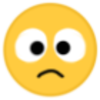
I tried resizing my images, I still couldn’t upload them. They’re both jpg.
This seems to be the most effective for me, but it doesn’t work all the time. If this happens, I’ll close my window and reopen it and then it should work for me
I tried uploading a file to the message boards that I had uploaded a week or so ago (with a few small edits). No luck.
Welp, this has started for me again 
This has been getting annoying, even more so considering that whether an image will upload or not has become unpredictable.
I am having problems with pictures uploading, and I can’t change my avatar