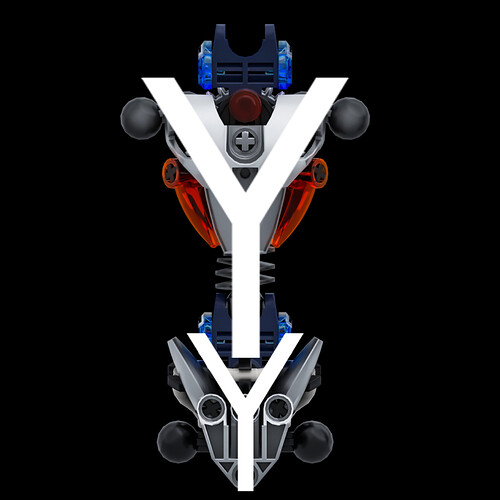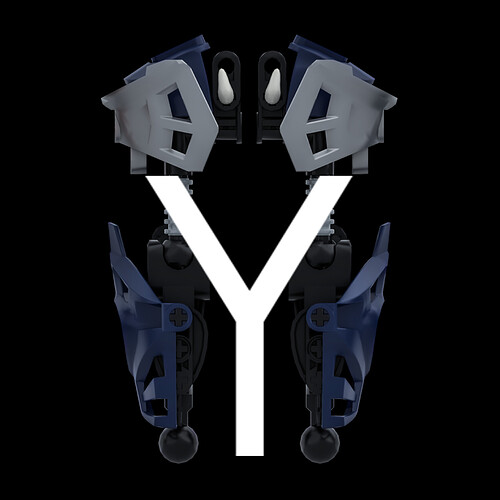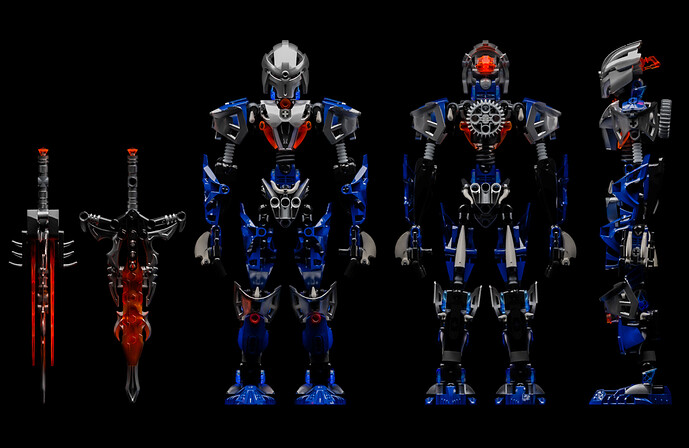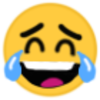“Did you ever think we could do more good if we stopped worrying so much about who might get hurt in the process?”
-Toa Tuyet, The Many Deaths of Toa Tuyet
With the flowing elegance of a Toa of Water, and the imposing edge of a tyrannical psychopath, make way for Empress Tuyet.
Allow me to join in on the influx of Tuyet interpretations amidst current events. She’s one of my favorite Bionicle lore characters of all time, second only to Toa Lhikan. The Many Deaths of Toa Tuyet and Dark Mirror have been my favorite story serials, and the Toa Mangai have been my favorite Toa team in Bionicle’s lore for years.
I love a good ol’ deep, dark, depressing tale of spirit corruption with a dash of beloved heroes getting Order 66’d. A Lawful Evil set of principles and beliefs driving a beautiful antiheroine to madness and tyranny? Yes, bloody please. She’s like a genderbent Handsome Jack if he had powers and a colder demeanor. Tuyet as a character is leagues more interesting to me than your average, ordinary, everyday superhero Toa. A lot of leagues. Like… six.
I was looking forward to being given a chance to create what Tuyet looks like, and I would’ve seen it through to the very end that her character design truly complimented and fit the complex personality that she is, but that’s all out the window. I basically wanted to design a Tuyet that ‘looks like a Tuyet.’ This write-up was meant to be for my design as an Entry to the Canonization Contests, but everything here still stands.
“Come to my Heaven, Lhikan. Risen is the kingdom that shall ensure the Matoran’s safety… whatever it takes. You will see my dawn. Now die for me, fearless leader.”
In another universe, the same sister successfully turned on her own brother, straying down the path of tyranny. In that very moment, the timeline split, and cast a sinister reflection– a dark mirror of our world. A new Unity, forged. A sacred Duty, abandoned. A Destiny of destruction, awakened. Her unwavering conviction to safeguard her people sealed the fate of an entire civilization, giving birth to an empire-- a Toa Empire.
I patterned her overall and body part shaping, along with the choice of Kanohi, after the second consonant of her name, the letter Y. The use of these sharp, acute shapes relays the elegance and edge I’m going for, like the curve of the barbs on her blade or the curve of an ocean wave. This was the key design element in my process of making her ‘look like a Tuyet.’
My choice of armor shaping is inspired by Ivy Valentine’s outfit style from the Soul Calibur franchise– thigh-high greaves, lightly armored biceps, intricate gauntlets and pauldrons, a sleek chestplate-pelvic armor combo, and Technic textures to add to the biomechanical aspect(e.g. The Gear on her back to pay homage to Toa Lhikan). Her overall stylized appearance pays homage to that of a knight, given her affinity with a broadsword. Speaking of…
The same design language also applies to my choice of pieces used in her Barbed Broadsword, topping that off with Lord Vladek’s blade. Its shaping is inspired by the Soul Calibur and the Soul Edge from Soul Calibur V. Coincidentally, the long System plate along the sword’s fuller on both sides only comes in Trans-Neon Orange– my choice of highlight color to compliment Dark Blue as per Color Theory.
My Kanohi of choice to fit her character is Galva’s Mask of Intangibility, because it fits my vision of a deceitful mistress of destruction, and the first pop culture figure I thought of was Anna Williams from Tekken. The Kanohi matches her bob cut hairstyle with smooth, pointed bangs paired with a sharp jawline– a design language that conveys beauty and action. (No, I am not saying that I think every woman with a bob cut and bangs is secretly brutal; it’s just been portrayed so much in pop culture for female assassins and spies that I got used to it lol) Besides:
Tell me that’s not an icy cold stare standing out amidst a ring of fire.
100% of the build utilizes legal techniques, 91.5% of parts are available in respective colors, and the structural integrity is as stable as a horse’s home(thank you @WholesomeGadunka for graciously lending a hand to check my digital works from time to time). Articulation point count is also increased, giving her more capabilities of posing on your shelf and moving in stop-motion films. This scale of a build allows the additional articulation of hip and fingers, and limb articulation up to at least 90°. Moreover…
Sic Semper Tyrannis.
If you know, you know.
Recolored Parts:
Flat Silver pieces changed to Metallic for Renders
- 98141 (2)
- 98347 (4)
- 42074 (2)
- 53451 (6)
- 32175 (2)
- 43558 (1)
Light Bluish Gray pieces changed to Metallic for Renders
- 32013 (2)
- 46372 (1)
Pieces painted Silver
- 64292 (4); only available in Red, Yellow, Orange, Bright Light Orange
- 50627 (1); only available in Black
- Mask of Intangibility by Galva
Pieces painted Black
- 87083 (8); only available in Brown; note: these are 4L Axles with Stops that are barely visible in the model, so painting these is up to your discretion
- 44374 (2)
- 98577 (2); only available in Dark Bluish Gray; note: these liftarms behind the CCBS shin shells are also not that visible until looked at closely, so painting these is also up to your discretion, but the color scheme will not be as consistent
Pieces painted Dark Blue
- 90641 (2)
- 57541 (2) & 57526 (2); only in available in Black and Pearl Light Gray; note: these are Nuparu Mahri Armor pieces
Total Piece Count: 281 (Figure: 234, Sword: 43, Stone: 4)
Required Painted Piece Count: 23
Custom Part Count: 1
Model “Replicability”: 91.5%
Lore scaling:
If you’re wondering about my reasoning behind the varying design language choices that comprise a vastly different look compared to 8811 Toa Lhikan, this is what transpired in my brainstorming fun to bring my vision to fruition. NOTE: These were written with Canonization in mind.
Point 1: Design
First off, I believe that this scaling allows for more intricate flows of texture and near-accurate humanoid proportions in the model. The Toa Mangai came from different islands, so it is not as far-fetched as it may seem to give Tuyet her own unique armor set, and doing just that is much more achievable with a build of this size, compared to a smaller, Metru-scaled Tuyet where I can only give her so much detail before she starts to look cluttered and incoherent. Furthermore, given that Toa are humanoid-based, this scale allows me to design Tuyet with accurate stylized body proportions under that armor, that are otherwise difficult to achieve using the Metru gearbox as a base. Why? Well, accurate anatomical proportions look satisfyingly good, and my figure drawing professors would hunt me down if I discarded their teachings now(jk). I’m treating this interpretation as a lore character design more so than a part-of-a-set toy design.
Point 2: Opportunity
Secondly, I’d like to point out that while Lhikan and Tuyet were indeed friends for thousands of years before the formation of the Toa Mangai, that does not strictly insinuate, however, that she was among Lhikan’s original teammates, who are canonically all deceased. Toa Tuyet is one of the ten recruited semi-strangers from distant lands who happened to be free at the time to answer Turaga Dume’s call to fight the Kanohi Dragon. Her design is completely open to interpretation, allowing much more opportunities for diversity in building styles, with each and every one of those being as completely valid as any. The main reason I choose not to use a Metru Build like the majority of the community does, is that simplicity just isn’t my style.
Point 3: Principle
Lastly, I’ll say that this is my personal way of honoring and preserving the spirit of Bionicle– not by making sure I follow what they used to do, but by building on what they were trying to do. I’m treating Tuyet as one of my favorite written characters that need thoughtfully crafted visual representation instead of just a toy that we never got to see released along with 8811 Toa Lhikan. Now, more than ever, this principle of mine stands, given that lore is now set in stone. Bless this beautiful world that you’ve built, Greg Farshtey.
Posing Gallery:
An un-caped version of the Dark Mirror piece
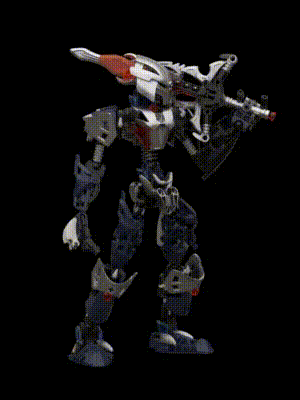
And a 360 loop in low-res, due to hardware limitations (I can’t afford a decent PC ok)
Credits
Big thanks to @Vootcaboot @THE_DOOR_OPENER @WholesomeGadunka @Kardax and everyone who follows my work for the never-ending support. I needed and appreciated all the encouragement. The Great Spirit is with us all, and this interpretation of mine wouldn’t be where it is without the gathered friends who helped me understand my passion.
@Bukkey for the Hand Design(I customized it a bit)
Swampkryakwa’s Color Pack(Renders):
Galvapack by @Galva_Nize (for the Kanohi):
Biopack(for Mahri Armor):
Entry Stuff, including the IO File, because I wanna see someone who can afford physical pieces build this, should they be interested in this design
https://drive.google.com/drive/folders/1nK_Rg0qzlhr2I8Ccipqq6YyLF9Mpr6ky?usp=sharing
Final Remarks
I’ll always be open to feedback and constructive criticism, but I urge you to be reasonably kind, considerate, and respectful about it in the discussions below, not just to me, but to anyone else who participates and replies. I understand how heated discussions regarding Tuyet have gotten over time, so I hope we can all be civil in the incoming discussion threads.
Cheers, gathered friends!