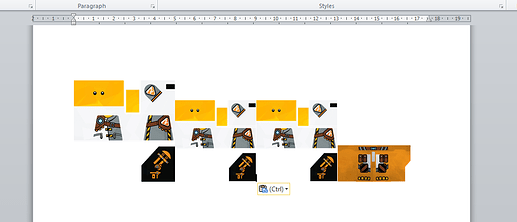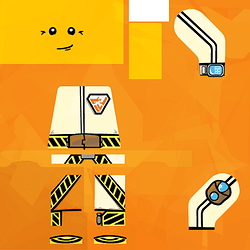not sure if this is the right category so, if ti isn’t let me know
So, recently (kinda, like a year ago) I started experimenting ways of printing on minifigures to recreate some of my favourite characters and classes from LU, so when I found the Lego Universe wiki and I discovered that it had all the textures from the minifigures in the game (I’ve linked the specialties page since I belive that most people want those) I was so happy, but, before I could print them, I had to scale them to fit a minifigure and now I’m going to tell you exactly how to do it with the power of Microsoft Word.
-
COPY ON THE WORD DOCUMENT
find the character you want on the LU wiki and go to the gallery section, then click on the images with the torso and arm printing and click on “see full size” then copy and paste onto a word document. do that with the legs to. we will need three of the torso texture file and one copy of the legs texture -
RESIZE THE IMAGES
so, now it’s time to scale the images.
one of the torso texture needs to be 5x5cm and the other two are 4x4cm. the legs are 3,6x1,8cm -
MOVE THE TEXTURES TO USE LESS SPACE
now that the images are the right size, click on wrap text and select the behind text for the legs and the bigger torso texture and put the two spaller ones on top of text. after that, crop the smaller torsos to get only the arms, one with the left arm, one with the right and place the images like so:

group them together.and you are done! the texture is the perfect size for a real minifigure!
.
.
.
EDIT:
SIZE INACCURACIES AND SIZING OTHER TEXTURES
So, the other day I was testing the decals for the legs and I noticed an inaccuracy: the leg texture, even being the right width it isn’t the right height, but it is in fact three millimeters too short and the toe is a milimeter too short. The belt texture though is the right height and width. This can be solved by cropping out the legs like you did with the arms and altering the height by three millimeters. If you do this with the toes too, making them a millimeter higher you should be fine.
To use other textures such as this, that isn’t from a specialty, you just need to resize the arms like you do normally. The legs will also have the same problem as the one I told you before, so you’ll have to fix them too. The main part of the texture is still 5x5
.
.
.
video showing how to transfer the textures from a piece of paper to a real minifigure coming soon (no stickers, no decals. printing directly on a lego brick with acetone and a laser printer)
EDIT:
Video now out on My youtube channel