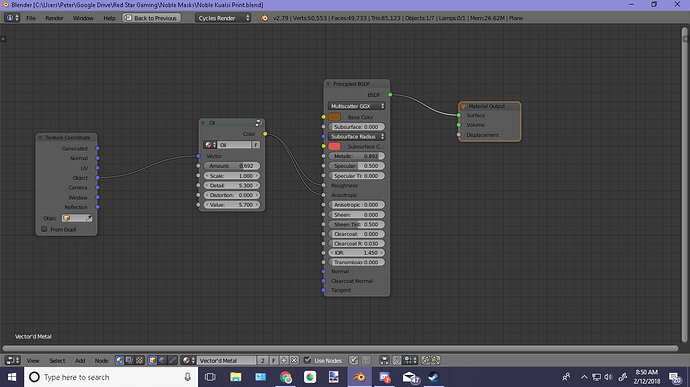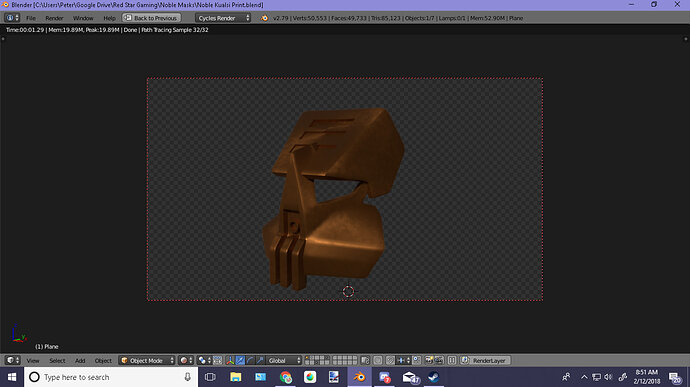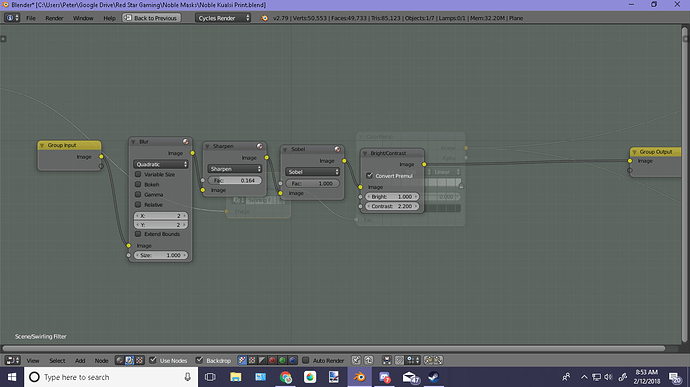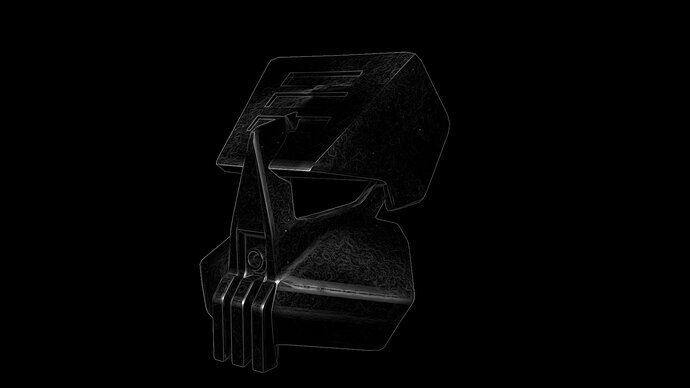I recently started to get into the habit of throwing mask designs my team has been working on through the app Prisma, which gives us some unique looks and patterns.
This photo depicts the Noble Kualsi through Prisma. Pretty cool, right?
The problem is that Prisma has some significant compression on its files, and does not look very professional, since it’s, you know, Prisma. My goal was to use Blender’s Cycle Rendering engine alongside its Compositing nodes to recreate this effect, or an effect similar to it, without needing to export it to another program.
The first thing I had to do was create a shader for the object. While I won’t go into the specifics of my Oil Node group, it’s fairly advanced, and gives the model a lot of depth.
Once the image was rendered, I applied this Node Group (something I call a Swirling Filter) to the compositing Node Tree. This was linked to a basic Color Ramp Node so that the image became greyscale.
The final result, with the proper rendering settings, became higher resolution and overall quality than the original Prisma photo!
I hope y’all like the model and the renders. I will have more news to bring to you sometime in the future.