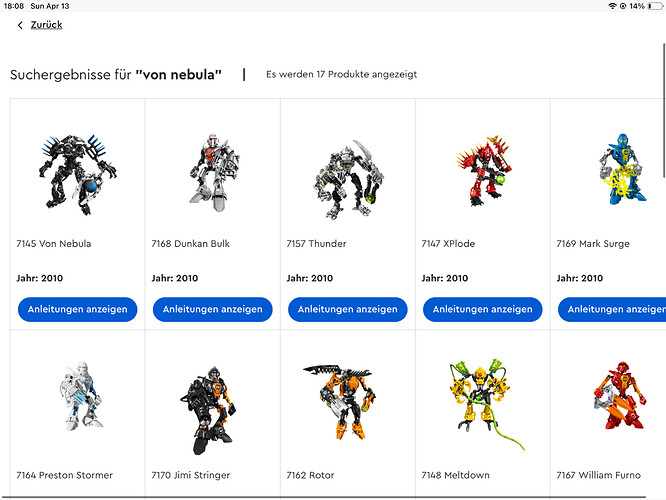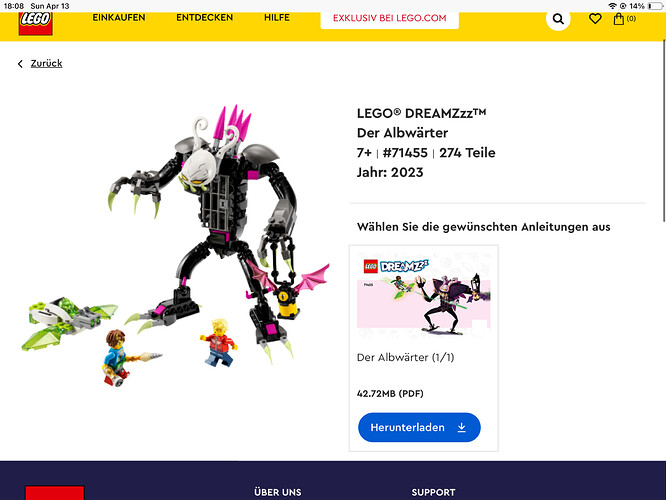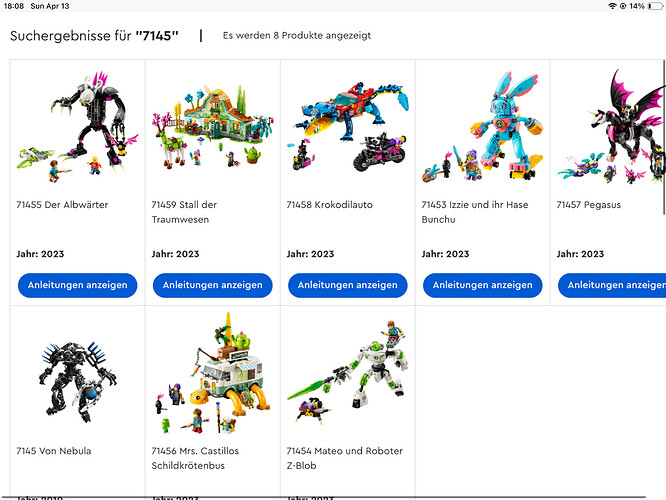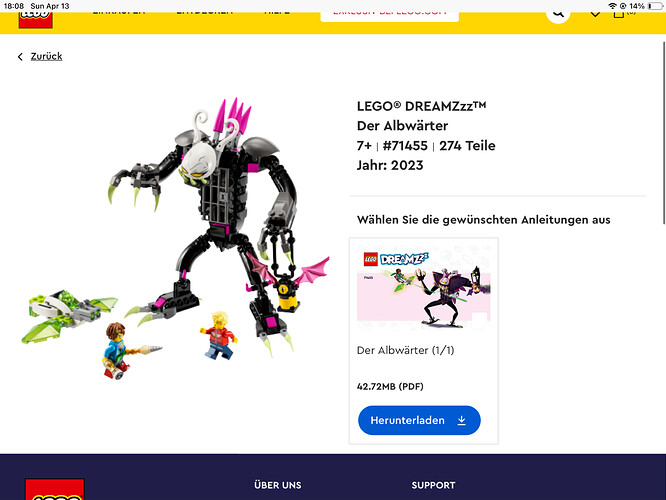Lego.com recently changed the system for searching their instructions database. Previously you could select themes and years to see related instructions in addition of a search feature. Now they’ve reduced it to only the search feature, which is kinda pointless if you ask me, but that’s not the topic.
I just wanted to look up Von Nebula’s instuctions. Naturally, I type the name in the search field, and hitting enter greets me with 2010 HF sets, Nebula himself being first in the row.
So far so good, but when I click “view instructions”, this thing shows up for some reason:
Granted, the set numbers (7145 and 71455) are very similar, but this is still odd. Next I tried searching for Nebula’s set number instead:
These Dreamzz sets still show up first, but Nebula is there too. Guess what happens when I go on “view instructions”…
I’ve tried it with other sets and I can access all their instructions normally, only Nebula seems to have that issue. No problem since I can just view the instructions on a different site, just thought this was funny ![]()