Hey guys,
I’m using Stud.io and I need help placing the Mata Brain Stalk in the Mata Head.
Please help
Hey guys,
I’m using Stud.io and I need help placing the Mata Brain Stalk in the Mata Head.
Please help
Does it just refuse to connect? Or does it claim collision? I find some parts are super annoying to connect despite being perfectly legal-my only help would be maybe try a different camera angle-sometimes it lets a piece connect only from a certain orientation.
That’s it,
I had this issue first time I installed the parts pack too and I fixed it by reinstalling it
First of all, disable collision mode - red triangle on upper panel. If nothing happens Try using move in a single plane. When you move cursor on a wrench next to a piece:
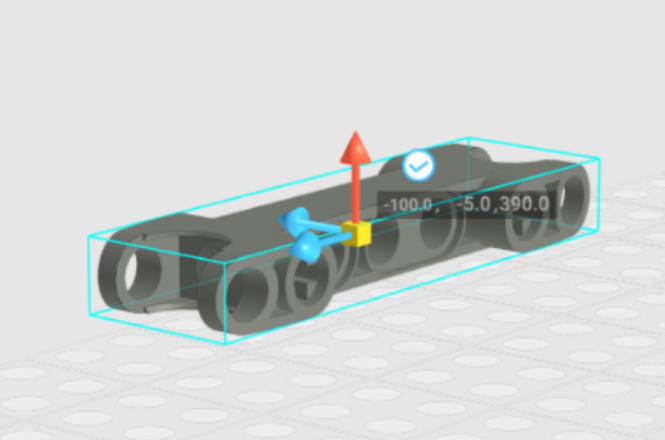
Where did you reinstall it?
I removed the files from the custom parts folder from stud.ios %appdata and add them once again. An added remedy is to redownload the mod before adding it into the custom parts folder again. Also make sure to get all the collider folders and so on and just not the model files.
Is the CustomParts folder link anywhere on this site?
step 1 open “Run” on your computer and search “%Appdata%”
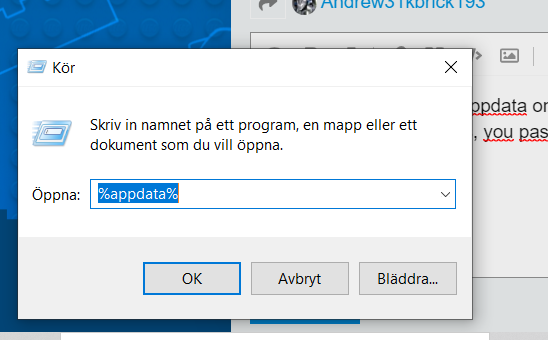 !
!
step 2 click on the folder “Local”
step 3 click on the folder “Stud.io”
Step 4 There you will find a folder named “CustomParts” enter it and drop the mod files into it and you are done.
hope this clarifies
It does, now which website can I download the updated parts?
I’ll fetch a link:
https://www.reddit.com/r/bioniclelego/comments/i74vqw/biopack_update_is_there_happy_810nicle_day/
Thank you.
no problem
It works!