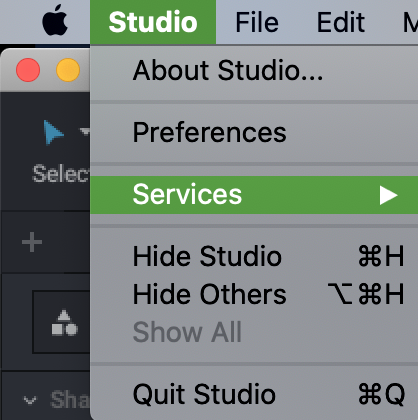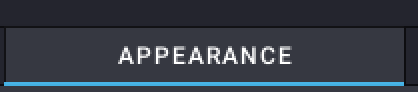I have recently had to reinstall stud.io, and I’m having issues with the layout that I wasn’t having before.
When I first opened it, the building palette was on the left side of the screen, rather than on the bottom, and I couldn’t find any way to move it to the bottom. I did, however, find the Expand Palette button, which made it fullscreen, and now I can’t find any way to change it back. Hitting the Tab kay makes the palette disappear completely, but I can’t find any way to shrink it, or put it at the bottom of the screen.
When I hover my mouse over the right edge of the palette, it turns into the arrow symbol to squish the palette horizontally, but it doesn’t let me actually drag it.
Does anyone know how to return the building palette to its correct location at the bottom of the screen?