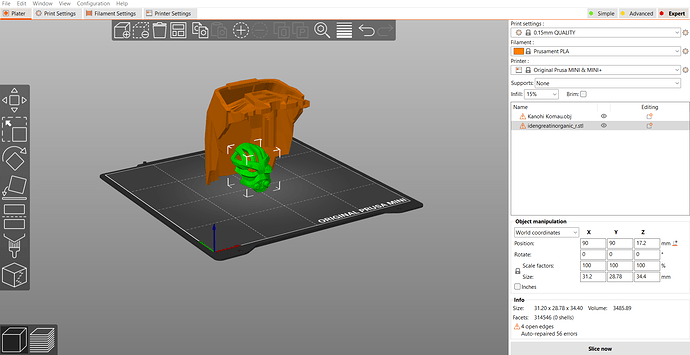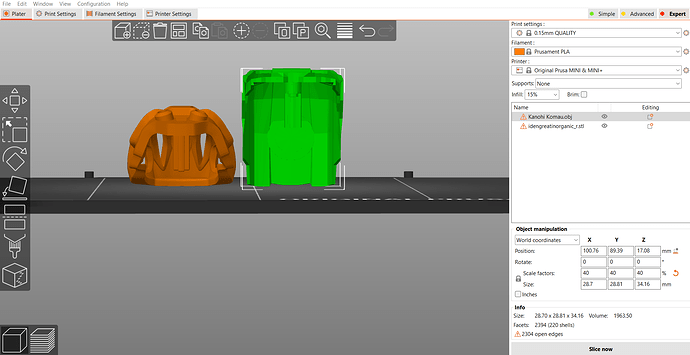If it helps, here’s a comparison with the properly scaled Inorganic Iden by KhingK:
Yeah, I saw that just after posting my earlier reply; comparing that to the model I currently have in stud.io, that corresponds to 250% scale (barring the rounding error from stud.io rounding the dimensions to the nearest tenth of a stud). It should be at the proper size if you set all of the Scale Factors to 40%:
![]()
Yo! I think it worked!! This looks right to me! Thank you so much! If this scale is consistent with every exported piece from Studio, then I can reliably make any piece I want! Thanks again! I searched all over the internet for a solution, but couldn’t find one. How frequently would you say that Prusa scales them to 250% scale?
Update: Tried it with the file for the Great Ruru. The same ratio seemed to do the trick!
I have no idea, though I think it might be occuring on stud.io’s end. I can’t say for sure, though. All I know is that if there’s a scale issue, 2.5 and 2.54 are good scale factors to try first, as well as powers of 10.
I’ll try it with a few other models and see how consistent it is. Good thing there are properly scaled custom models to compare things like the axles. Thanks again for the help!