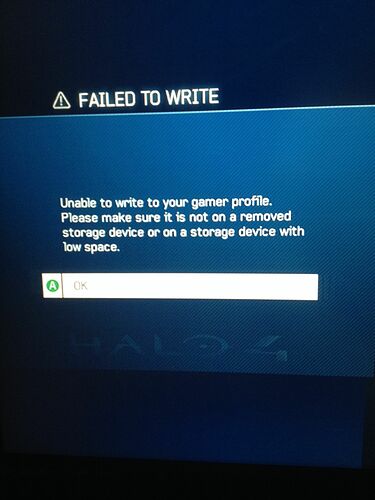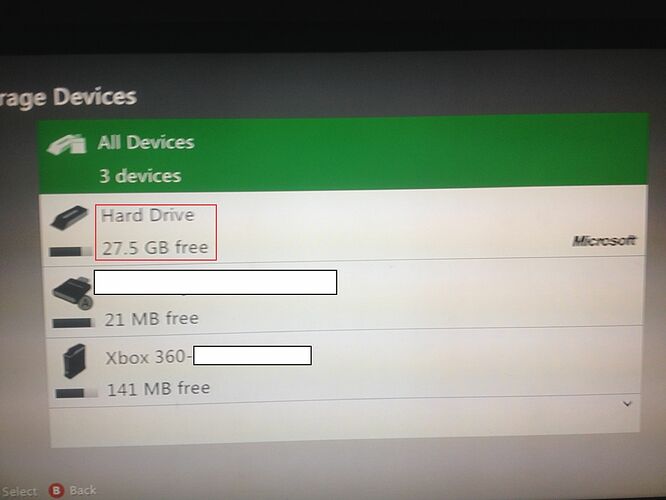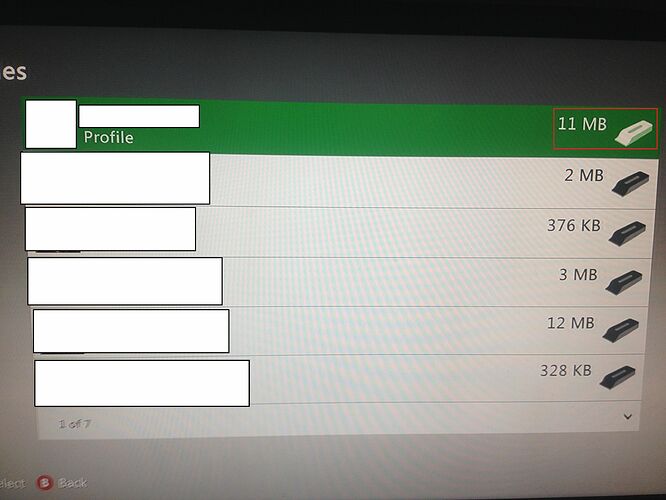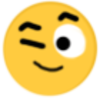Well, if I enter Halo 4, I see this:
When in fact, my profile is on a device with tons of space:
I blocked out the IRL names on these
Same with users.
Mine is the one on the top, taking up 11 Megabits.
And there is 27.5 free gigabits available on the hard drive, so I don’t get it
tl;dr, Halo 4 is saying my profile’s on a low storage space drive, when there is more than 25 gigabits available on said drive.
#SaveTheBooster
EDIT
BTW, this has been happening to me since I got the game.
I know it can save because my IRL friend was getting achievements left and right
EDIT 2
Whenever I try to play the game it immediately signs me out of Xbox Live
3 Likes
The disk is probably scratched. You may need a new one.
2 Likes
The disc plays perfectly fine, as I said:
[quote=“Booster_Gold, post:1, topic:12445”]
I know it can save because my IRL friend was getting achievements left and right
[/quote]We were .playing campaign and he was getting checkpoints, whatever he did saved.
Whatever I did, the thing in the first picture keeps popping up, which doesn’t make sense because the hard drive still has 27.5 gigabits available
3 Likes
You put in the second disc first, right?
1 Like
Yes, I’ve downloaded the second disc
1 Like
Here’s some options that might fix your problem.
- Re-download (or add again) your Xbox Live profile. Sometimes that helps.
- Check through files in your Storage to see if there is any corrupt files on your hard drive. If you find a corrupt file, delete it IMMEDIATELY.
- If those two options don’t work, check if your Wi-Fi connection is strong enough.
All of these options are from past experience from experimenting with my Xbox during my struggle against installing Destiny’s Compability Packs and Expansions.
I’m not a techie.
Hope this helps! 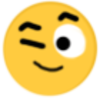
2 Likes
There should be an option before you sign in to your account, when you scroll to the right, there should be an option that says something like “Add Xbox Live Profile”
Enter what it asks you and you’re set. 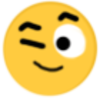
1 Like
@TawaOfFire, I would like to thank you so much! In appreciation, have this cookie! 
It works now!
This topic can now be closed.
@Political_Slime @John_Smith @legomaster1378 @Chronicler @Waj
5 Likes