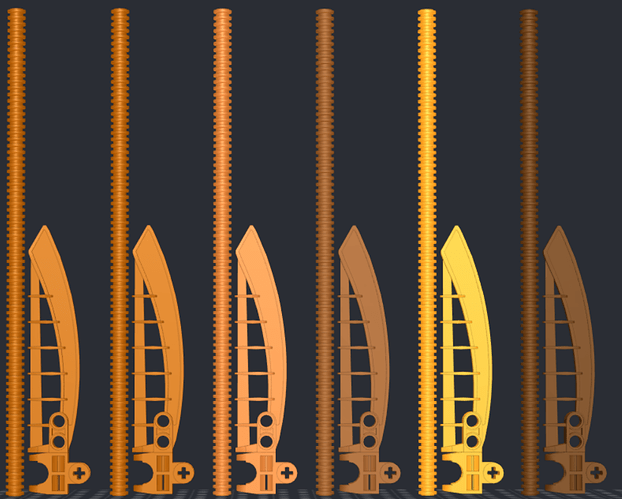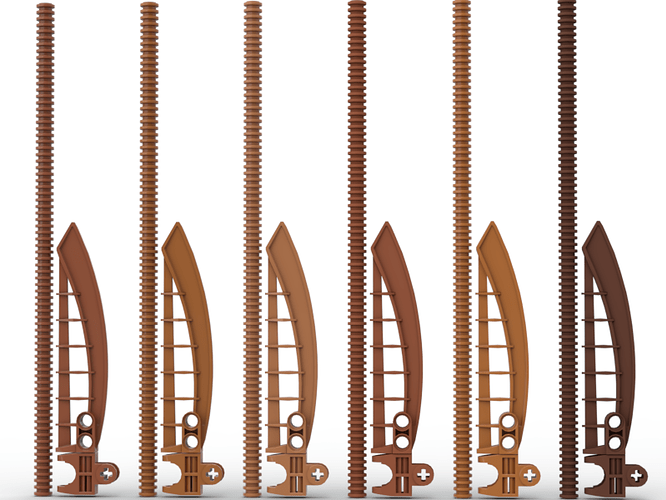While finishing up my Zaria MOC, I noticed a functional flaw with Stud.io’s rendering. These are the results of my experimentation for anybody’s reference.
Attempting to make Zaria completely out of existing parts, I used the color validator list to find the burnt orange used with Pewku and the Gukko Bird. Doing so, the color was listed as Dark Orange.

Shown here, we have some pieces displayed for comparison. For the Stud.io editor (top) and rendered (middle) images, the dark orange is the left-most piece. When in the editor, this color looks decently close to the known parts. However, upon rendering this becomes much darker/red-brown, and strays away from the known colors. This could be a result of loss of sheen. I should also note that this issue is even more apparent on my Zaria model where more complex angles are in play. I’m not releasing that image yet, though.
But, when looking to see what colors fit the real pieces in the sets (bottom), Dark Nougat (second from left) and Earth Orange (second from right) appear to be more fitting. Due to its closeness in the editor as well, it’s my opinion that Dark Nougat is the best replacement to render images with these colors.
What do you think? Do you agree with my findings? Or do you think my eyes are just playing me a fool? Let me know what you think, I appreciate the feedback.