(Don’t know what category this should be in so feel free to change it)
So I have been Stud.io for a while now and am well versed in it. Recently though my arrow won’t move the view of the model up, down, left, or right. They work for everything else though so I don’t know what’s wrong with them. I restarted my Mac, tried closing out the program and all that stuff, but nothing will work. Does anyone know any fixes?
Moved to the Ask Category -square
Have you check the help tab?
Not clearly sure what you meant by that, but have to hold the spacebar and right click to move the screen?
I think I know what you’re talking about. If the selected model isn’t moving when you press the arrow keys (much like in LDD) just check the controls in preferences. If you don’t know where that is, it’s in the “edit” tab.
If this isn’t what you’re talking about I probably can’t help you. 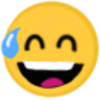
I know how to fix that
Edit > Preferences > Input > Set to Default
Yeah I kinda tried that.
@Toa_Distraxx basically same thing
I kinda fixed by changing the controls to something else. So I guess the mods can close the topic
It’s far easier to inform the mods by going back up to the original post in this topic and clicking the little flag.