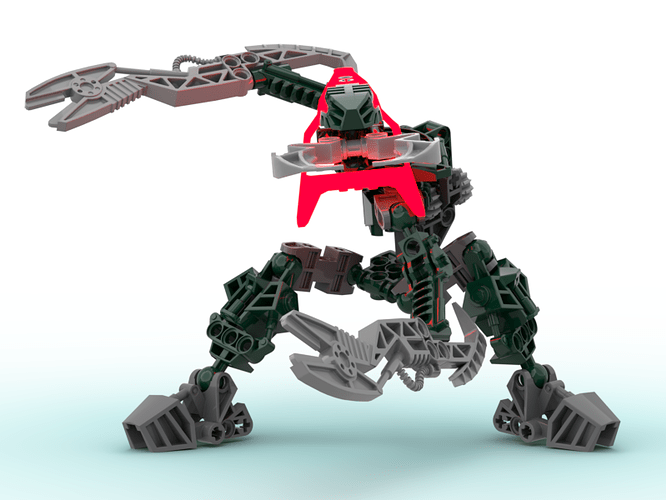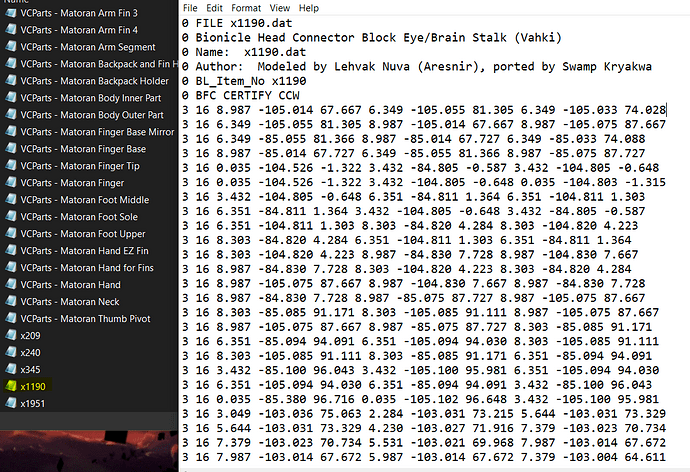I decided to recreate the Vahki in stud.io since I do not own one myself. So far I have made Vorzakh.
What render settings have you used, you shouldn’t have that weird line around the model.
looks like he left the background on and then edited it out manually
Actually I left the background transparent and when I uploaded the picture to TTV it generated a black background for some reason.
The vahki parts are from the studio Biopack. I found it on a discord but you could find it on reddit. It was made by SwampKryakwa.
Found it! Thanks a million
How did you get the download to work?
Unless I’m mistaken, that parts pack didn’t work with my Mac very well.
I found the newest release here:
https://www.reddit.com/r/bioniclelego/comments/i74vqw/biopack_update_is_there_happy_810nicle_day/
Kingsidorak has posted instructions for MAC dowload.
Annoyingly this version still lacks the vahki eyestalk piece, not sure what’s up with that.
What parts pack did you use for the vahki brainstalk??
Indeed! 
Would you per chance have the link to the version of the Biopack that has that piece, @Toa_Good_Guy ?  The version I currently have includes the Vahki’s disk launcher, head, torso, and staffs, but not the eyestalk.
The version I currently have includes the Vahki’s disk launcher, head, torso, and staffs, but not the eyestalk.
It’s been a while since I used Studio but I can definitely check for you when I have some spare time
Where did that Eyestalk come from? It’s not in the Biopack at all, sadly
I’ll be honest I don’t remember. It’s been awhile since I built this.
It is in the Biopack, you can sometimes get a glitch with packs where some parts don’t show. Are you using the pack installer tool?
I have a Mac, so no. I have to manually drag each part file to the Custom Parts folder. If the eyestalk is in the Biopack, it must be mislabeled. I’ve tried looking for it under the Bricklink part # in the Biopack folders and it’s not there. The only other option would be to move ALL of the parts into Studio, which I’m trying to avoid as I don’t need all of them. Don’t want to slow my computer down too much.
That does help. Thanks so much! (why is it labelled with that number…)
Not sure honestly, 47333 isn’t in use so who knows, might be something to do with how studio recognises the part numbers, “shrugs”
ooh it’s pretty cool the vakhi red thing looks ominous when it’s glowing.