Magicarp. What if I wanted to show my appreciation for 250 posts? WHAT THEN TTV?
Also, if you look closely at my avatar, you will see that I have done absolutely nothing to it. Toodles!
Magicarp. What if I wanted to show my appreciation for 250 posts? WHAT THEN TTV?
Also, if you look closely at my avatar, you will see that I have done absolutely nothing to it. Toodles!
Oh look I changed my face again
Now it’s me with a Matatu on my head
My avatar is Thok’s troll face 
It almost looks like Thok is smoking…
LOL yeah it does! I never looked at it like that.
I changed my profile picture. Now, it is the guy who should have been Canon, but isn’t. Because he’s a yellow Kyoryuger, and the Kyoryuger suits have yellow highlights, I dub him, the redundant hero! Kyoryu Yellow!
Mine is the 11th Doctor making a derp face and wearing a bow tie. Derp faces are cool!
T.T.V.mas clue:YUTNI
I made mine in Microsoft Paint using the MNOG kits. It’s a bit of a revamp of myself, seeing as how I used to go by a golden Kualsi on the forums, and now it’s silver.
The identity behind Jakura (Nuva) is a long story, though…
MNOG kits?
You download them to your computer, then open them up in a Paint program. You cut and paste together the pieces you want for your Toa, Matoran, etc, then color it using the color guide they give you.
link?
Sure: Brickshelf Gallery - MNOG styled stuff
Also, here is a way to make quick Matoran: Matoran Maker - Comics - BZPower
wow that matoran maker is pretty cool
made this:
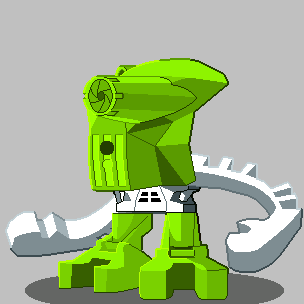
Can’t see anything 
thats the point 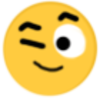
(but seriously I posted it and it didn’t work hold on)
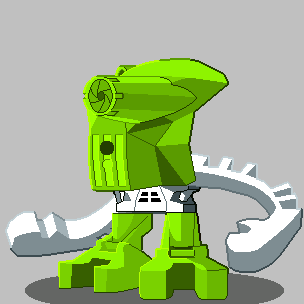
there we go
Ooh, me likes!
How did you convert the BMP file to aPNG?
i just saved it as a png…removed the bmp with a png
oh. that’s… obvious. What I figured out was to paste the image into Powerpoint and save it as a PNG from right there.
Am I the only one who sees @anon68675807’s avatar with a bug face?
