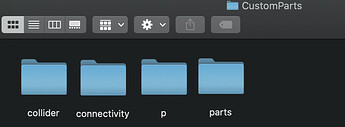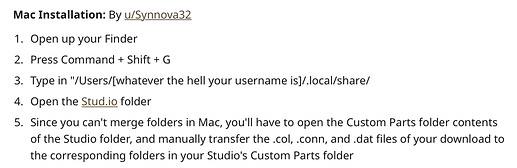I mean I’m using Windows but yeah I guess it should be working just fine, is it still not? If so then honestly I have no idea what’s causing the problem. Do you not have a “custom parts” tab in stud.io?
Yes, I do have the custom parts tab. In all of the things I’ve seen, the instructions for getting the biopack to work are different between Mac and windows. They all also say that you need an account to download it on a Mac.
@Jathru_Cranli Did you download it on Mac?
@vootcaboot You were part of the making of the biopack right? Do you know if there’s anyway to get the biopack on Mac without an account?
I’m technically not eligible to have a bricklink account, so I’d be glad if I could find another way to get the biopack into studio.
Uh, there’s no reason you should need a BrickLink account to download the Biopack. You should just download the file from Mediafire, unpack it, and then copy files to the relevant folder.
@vootcaboot I downloaded the pack, but I don’t have access to the parts in Stud.io.
I can put the models into part designer, but I can only import one at a time.
Did you put copy the files to the proper folder, as listed under the instructions in the comments section?
I created a new folder called “CustomParts” and put the biopack files there.
I also tried renaming the Biopack folder to "CustomParts)
Your “CustomParts” folder needs to have ONLY the “connectivity”, “collider”, parts", and “p” folders. If they’re inside a folder, Stud.io can’t read them.
So the CustomParts folder should include hundreds of loose files?
Also, when I try to add the “p” files, a message pops up that says that there already exists a file with that name, and wether or not I’d like to replace it. What should I do?
The folders, not the loose files.
You’re done. Reboot Stud.io and open the Custom Parts menu.
I still don’t see them.
unless, by “reboot,” do you mean to uninstall and reinstall Stud.io? I’ve heard that some people had to do that.
Assuming your CustomParts folder is in the right place, there shouldn’t be a problem.
Right now my custom parts folder is in the Stud.io 2.0 folder. Is that the right place?
That is the wrong place. Read the instructions.
Apologies.
So does it go in the AppData folder?
No, read the instructions for Macs.
The username to your account on your Mac.
Ah, I see. 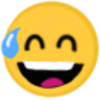
Welp, the Biopack is now up and running. I’m very impressed by the quanitity and quality of parts, and I expect to do a lot of moccing in the next few days.
Thank you very much for your help!