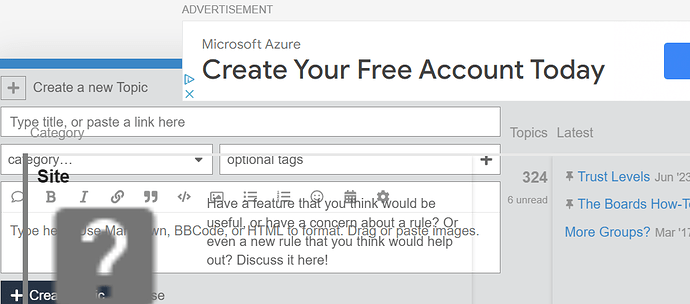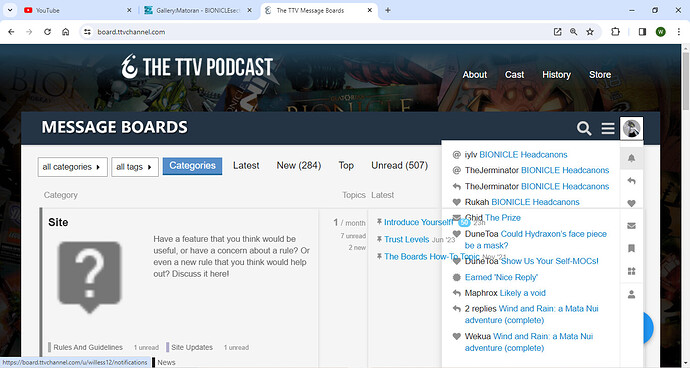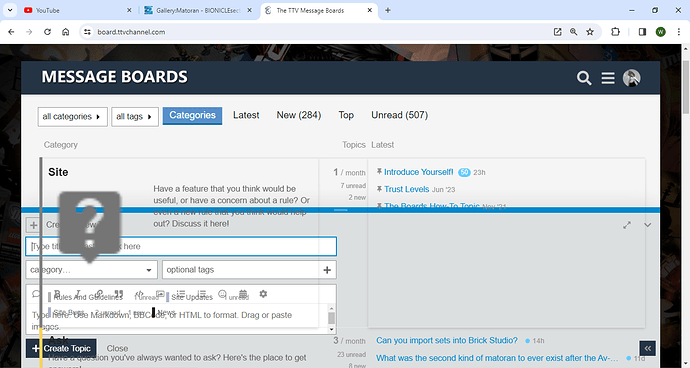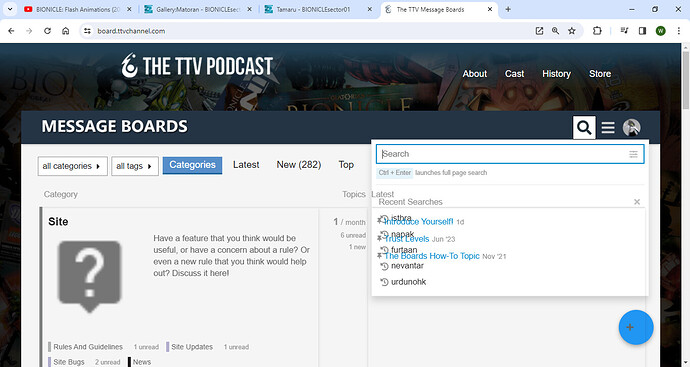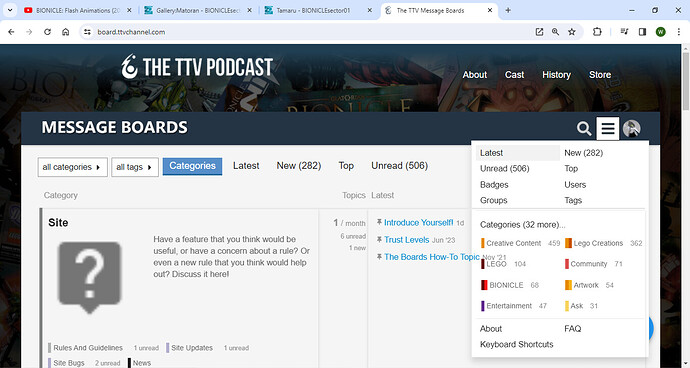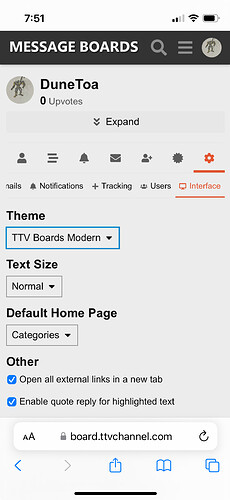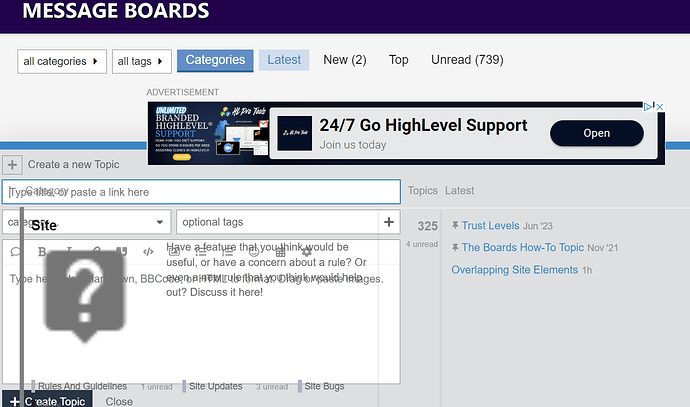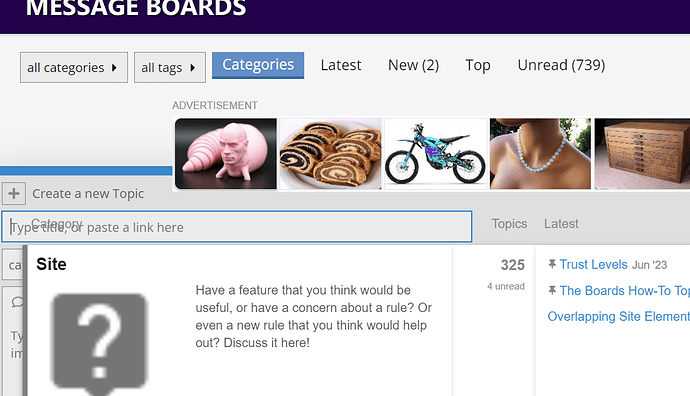Hey, so I’ve been away for the boards for about a month, and today when I rejoined I saw that a ton of site elements overlap when really they shouldn’t. This is stuff like the categories page and ads going over stuff like the site header and topic creation windows. This makes a lot of features very difficult to use and if there is any way to fix it, I think it would make the whole site a lot better. Here’s an example of what I’m talking about.
I think they optimized the web design for mobile, and forgot about the pc users…
whatever the reason, making topics is now very annoying
Go to the site category, it stops the overlap. Then you can make topic
What browser are you using? I’m using Brave (sort of a successor to Firefox) and I haven’t seen any intrusive ads/CSS debacles like that
Ah finally someone is talking about this. Traversing the boards has become a bit of a pain ever since the interface got updated, and making topics is such a frustrating challenge now because of all the overlaps that I basically gave up on it all together
That’s the funny thing though, for me the problem exists both on pc and mobile. I’ve tried accessing the boards on literally all of my devices and it’s equally scuffed everywhere…
Oof… it’s not doing that for me, but I just use Safari on my IPhone.
Firefox itself experiences the same issues, though I cant speak for other browsers. I normally fix the issue by going into a topic while trying to do whatever I was working on, but sometimes its more difficult to do that than is really worth it
Hey all,
Thanks for the feedback! I appreciate the screenshot example as well. I’ll message our service provider and see what we can do about getting this sorted. If anybody has any more visual examples of what’s been happening, the more the merrier so I can show them what’s going on!
I will say that it doesn’t appear to happen at all for me when using Chrome. If possible, could I get the browsers of anyone who is having issues so I can collect more data?
Thank you ![]()
I was using Chrome when I took the screenshot, and the problem occurred on two separate devices running Chrome.
The best kind of evidence is video evidence, so there you go
Here you can see how things overlap in places where they shouldn’t and how because of it some basic functions are unaccessible on most pages
The only page on which I’ve been able to access the create topic button is the “new” page when there are no new topics left. I am able to press it only when I scroll to the bottom of the page as far as it will go
There’s even more stuff, but it seems like I can’t put more than one video in a message. I’ll probably attach it to a separate message after someone else replies, because I want to avoid a double post
All of my issues occurre on safari, but apparently it doesn’t work that well on firefox either
An update for those curious:
We did hear back from our service provider, who basically told us that the code for the boards is a complete mess and should be completely reconfigured into a new “theme” AKA a totally fresh design. In other words, these overlapping issues are the result of a lot of code bloat over the years + incompatibilities with recent updates, and probably aren’t something that could be easily fixed.
We’re investigating creating a new theme for the boards but there are two major problems with that:
-
The boards are likely going to look radically different when all is said and done, which might be jarring for people who have been used to the same layout for 10 years.
-
Our knowledge of code isn’t the best (the boards were primarily coded by Var and Kahi back in the day) so myself and the current crew don’t have a lot of necessary expertise.
The first is unavoidable and will just have to be a thing people get used to; we’ll probably leave this theme as a selectable one for those who aren’t having any issues, though. The second is a bit trickier; we’re going to see what we can do behind the scenes to get a new theme layout developed within a (hopefully) reasonable timeframe. ![]()
Whatever it takes to fix the site is what has to happen. Thank you for helping to get the site back on its feet ![]()
Alright, so an update. I spoke with @TakumaNuva about this and he immediately noticed something about the screenshots that @Willess12 posted; they appear to be from the “TTV Boards Classic” theme template. I switched to that myself, and I was able to replicate the issue where I hadn’t before.
@Cordax @DuneToa @Racie02 @NOTaHFfan @wild_toa Which theme template are you guys using? TTV Boards Classic is outdated and has been for a while, whereas TTV Boards Modern is the current, optimized layout. I foolishly assumed that most had switched from the legacy version, but I’m curious to see if that’s the root of the issue. If it is, then the solution likely is just to remove the classic theme altogether.
To check, you can go into your profile, then “preferences,” then “interface.” ![]()
I’m using the TTV modern interface, but I’m still having a few weird issues (namely the ads between comments and a new bug where the page sometimes scrolls back to the top of a comment before you’ve read the whole thing).
The latter bug is rather annoying, but I think it’s caused by the ads, as it sometimes makes the page reload or move as though a UI element is resizing rather than truly scrolling the page. It’s only happening on mobile for me, though, so it might just be my phone.
Can confirm, i have been using the Classic template. I switched to Modern and suffered no overlap.
I’ve been using TTV Boards classic with the Prpl Boards 2.0 Stylish theme. When I switched to modern with the extension still enabled, it didn’t make the overlap go away but it did make it different.
This screenshot is from using classic theme with the Stylish theme enabled.
This one is from using modern theme with the Stylish theme enabled.
I tried using modern theme without the extension, and everything seemed to work as intented (even though my eyes hurt ![]() )
)
(also, it would be cool if there was a possibility of reactions coming back, as I and many others have been greatly missing them ever since the big update)
Switched to modern and sure enough, all of the issues I’ve been having seem to be gone.
although the bright blue everything will take some time adjusting to
That could be it, Im still on classic. I can try modern and see if that helps