Are you gonna use a paper prinout of the capes and the stickers on that or are you gonna leave it with the blank chestplate and the black robes?
i mean did you just look at photos and add parts to your cart on bricklink from there?
@ThatGuyAtTheEndOfTheRoad Yes, I’m looking into printing those.
@dragologer Yes, but some of these parts are substitutes, I still am missing parts even with that order though :(.
I got instructions covered. Was just gonna start on a parts list but then I saw this! Thanks @RAKRONDEWL!
EDIT:
Great work everyone!
Now all we need to do is throne Makuta! /s
That would be incredible difficult and I think @toothdominoes has done enough photo taking XD!
If we didn’t build the model exactly the same way, your instructions may call for a piece I didn’t use. If you could go through and make sure they are the same, it could save us all some headaches in the future. I completely understand if you don’t want to, just thought I should voice my concern.
I used you’re model to create the instructions so no worries!
How did you make the mini shadow Okotan?
I spray painted the hau black and built the body. I’m missing a few parts though.
@ThatchMac, @randomdude, @RAKRONDEWL, the pictures you guys showed are all correct, the green 1m beam is just dark grey. : P
Yo @ThatchMac could you add my sticker sheet to the desc?
(Just so people can find it without having to look through the posts)
Pretty sure I already did friend!
shouldn’t that round sticker be a packman shape in order to be able to fold over the shape of the shield
The One They used wasnt pac man shaped, and it only made a little tiny crease.
Oh…I feel kind of silly now. ![]()
Thanks for the confirmation, I’ll make the necessary changes to the LDD file and pieces list.
Edited list.
Edited LDD file (pending)
http://ldd.us.lego.com/en-us/gallery/2a232756-552c-4288-81fe-41c5f653755e?index=2&loadprivate=true&memberid=a6720c5c-131a-490b-b95a-7cc8ee68efc8
the insturctions are down, can you fix them?
They are not down, you just need to copy and past the link into you’re search bar.
Instructions link doesn’t work for me either after copying and pasting into the search bar.
Do we know anyone that is capable of custom molding these pieces, so we can get them in these colors?
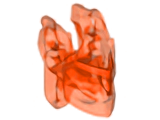

I know the trans. purple piece exists but there are way to few of them on the market.
OK. Tutorial for instructions:
Download the LDD file from @RAKRONDEWL LDD link (if you don’t have LDD get it, if you can’t get it sorry) than watch this video:
NOTE: THAT IS NOT ME IN THE VIDEO I JUST GOT THE VIDEO OFF A YOUTUBE SEARCH.
This is a little off topic but: I am watching your video and just paused it to tell you you can turn of the sound affects of selecting bricks in the preferences. You can also use LDD Extended to have more pieces (plus each piece is only displayed once) and color them with the paint bucket. Apologies if you already knew this information.
Edit: you can also just go to the “file” tab and click “Export BOM” and it will make a document (excel spreadsheet?) with just the pieces. This is how I made the parts list.
